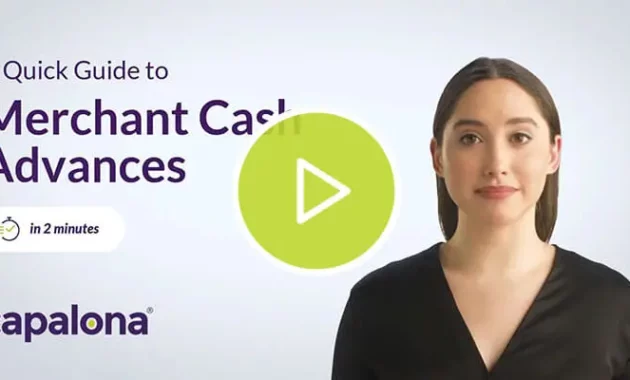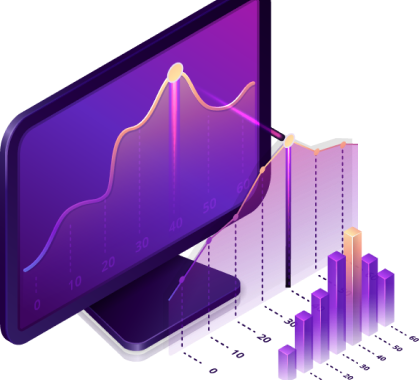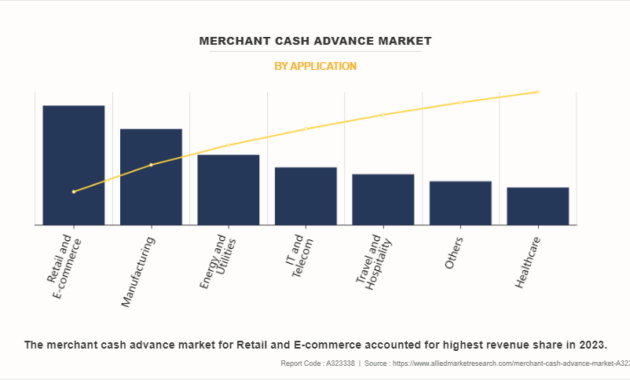What Is the Best Small Business Accounting Software?
Small businesses are the backbone of the economy. They create jobs, drive innovation, and contribute trillions of dollars to the GDP. But for small businesses to succeed, they need the right tools. And one of the most important tools is accounting software.
Accounting software can help small businesses track their income and expenses, manage their cash flow, and prepare their taxes. But with so many different accounting software options on the market, it can be hard to know which one is right for your business.
That’s why we’ve put together this guide to the best small business accounting software. We’ll cover everything you need to know to choose the right software for your business, including:
- The different types of accounting software
- The key features to look for
- The pros and cons of each software option
We’ll also provide reviews of the top small business accounting software options, so you can make an informed decision about which software is right for your business.
Best Small Business Accounting Software: Our Top Picks
- QuickBooks Online: The best overall small business accounting software
- Xero: The best cloud-based accounting software
- FreshBooks: The best accounting software for freelancers and contractors
- Sage 50cloud Accounting: The best accounting software for growing businesses
- Zoho Books: The best accounting software for small businesses with multiple users
What Are The Different Types Of Accounting Software?
There are two main types of accounting software:
- Desktop accounting software: This type of software is installed on your computer. It’s typically more powerful than cloud-based accounting software, but it can also be more expensive.
- Cloud-based accounting software: This type of software is hosted on the internet. It’s typically more affordable than desktop accounting software, and it’s also more accessible because you can access it from anywhere with an internet connection.
What Are The Key Features To Look For In Accounting Software?
When choosing accounting software, there are a few key features to look for:
- Ease of use: The software should be easy to use, even if you’re not an accountant.
- Functionality: The software should have all the features you need to manage your finances, such as invoicing, expense tracking, and financial reporting.
- Affordability: The software should be affordable for your business.
- Support: The software should come with good customer support in case you have any questions or problems.
Pros & Cons Of Each Software Option
QuickBooks Online
- Pros: QuickBooks Online is the most popular small business accounting software on the market. It’s easy to use, has a wide range of features, and is affordable.
- Cons: QuickBooks Online can be more expensive than some other accounting software options, and it doesn’t have all the features that some businesses need.
Xero
- Pros: Xero is a cloud-based accounting software that’s easy to use and has a wide range of features. It’s also affordable and comes with good customer support.
- Cons: Xero doesn’t have as many features as some other accounting software options, and it can be more difficult to set up than QuickBooks Online.
FreshBooks
- Pros: FreshBooks is a cloud-based accounting software that’s designed for freelancers and contractors. It’s easy to use, affordable, and comes with a number of features that are specifically designed for freelancers and contractors.
- Cons: FreshBooks doesn’t have as many features as some other accounting software options, and it can be more difficult to use for businesses with multiple users.
Sage 50cloud Accounting
- Pros: Sage 50cloud Accounting is a desktop accounting software that’s designed for growing businesses. It has a wide range of features, is affordable, and comes with good customer support.
- Cons: Sage 50cloud Accounting can be more difficult to use than some other accounting software options, and it doesn’t have all the features that some businesses need.
Zoho Books
- Pros: Zoho Books is a cloud-based accounting software that’s designed for small businesses with multiple users. It’s easy to use, has a wide range of features, and is affordable.
- Cons: Zoho Books doesn’t have as many features as some other accounting software options, and it can be more difficult to set up than QuickBooks Online.
Best Small Business Software Accounting
Navigating the financial complexities of running a small business can be a daunting task, but it doesn’t have to be. With the right accounting software, you can streamline your bookkeeping, gain valuable insights into your finances, and make informed decisions that drive growth. However, selecting the right software can be a minefield, with a plethora of options available, each promising the moon and the stars. To help you make an informed choice, let’s delve into the key factors to consider when choosing the best small business accounting software for your needs.
Factors to Consider When Choosing Small Business Accounting Software
When embarking on the quest for the perfect accounting software, it’s crucial to take into account several key factors. They’re like the compass that will guide you towards the ideal solution for your business:
-
[Size of Your Business]
Is your business a solopreneur operation or a bustling team of employees? The size of your enterprise will significantly influence the features and capabilities you need in your accounting software. -
[Industry]
Every industry has its unique accounting quirks and requirements. Whether you’re a retail shop, a construction company, or a professional services firm, choosing software tailored to your industry’s specific needs will ensure it seamlessly integrates with your workflows. -
[Accounting Features Required]
Think about the essential accounting functions you need the software to handle. Do you require robust invoicing, inventory management, or project tracking capabilities? Identifying your core accounting needs will help you narrow down your search. -
[Ease of Use]
User-friendliness is paramount. You don’t want to waste precious time grappling with a complex and unintuitive interface. Seek software that’s straightforward to navigate, even if you lack an accounting degree. -
[Cost]
Accounting software can range from free to thousands of dollars per month. Determine your budget and explore options that align with your financial constraints while still meeting your business needs.
The Perks of User-Friendly Accounting Software: A Symphony for Your Business
Imagine your accounting software as a skilled conductor, seamlessly orchestrating your financial data into a harmonious symphony. A user-friendly interface is the key to unlocking this musical masterpiece. Here’s how it elevates your business:
-
[Saves Time]
Intuitive software eliminates the need for extensive training, allowing you to hit the ground running and dedicate more time to growing your business. -
[Reduces Errors]
Clear and well-organized interfaces minimize data entry errors, ensuring accurate financial records. -
[Boost Productivity]
With automated tasks and streamlined processes, you can free up your time for more strategic endeavors. -
[Empowers You]
User-friendly software empowers you to take control of your finances, even if you’re not an accounting whiz. -
[Peace of Mind]
Knowing that your accounting is in capable hands gives you peace of mind, allowing you to focus on what you do best: running your business.
Choosing the right small business accounting software is a pivotal decision that can transform your financial management. By considering the factors discussed above and prioritizing user-friendliness, you can find the perfect software that will help you steer your business towards success.
Top Small Business Accounting Software Options: Finding the Perfect Fit for Your Business
When it comes to managing the financial side of your small business, choosing the right accounting software is crucial. With a vast array of options available, it can be overwhelming to navigate the market and find the perfect solution for your unique needs. To help you make an informed decision, let’s dive into the top small business accounting software options, examining their strengths, weaknesses, and key features.
FreshBooks: The User-Friendly Choice for Beginners
FreshBooks is an excellent option for small business owners who are new to accounting or need a simple and user-friendly solution. Its intuitive interface and straightforward navigation make it a breeze to get started, even for those with limited accounting knowledge. FreshBooks excels in invoicing and expense tracking, streamlining these tasks and saving you valuable time. Whether you’re a freelancer, a contractor, or a small business with basic bookkeeping needs, FreshBooks can be an ideal fit.
QuickBooks Online: The Industry Standard for Small Businesses
QuickBooks Online is a powerhouse in the small business accounting software market, offering a comprehensive suite of features that cater to the needs of growing businesses. Renowned for its reliability and robust functionality, QuickBooks Online empowers you to manage your finances with ease. Its customizable reports, inventory tracking, and payroll capabilities make it a versatile solution. However, the complexity of QuickBooks Online may require some time to master, especially for those new to accounting.
Sage 50cloud: The Scalable Solution for Growth-Oriented Businesses
Sage 50cloud is the perfect choice for businesses that anticipate significant growth or have complex accounting needs. Its cloud-based platform and advanced features provide a scalable solution that can adapt as your business expands. Sage 50cloud offers robust reporting tools, project management capabilities, and inventory management functionality that can take your accounting to the next level. While Sage 50cloud is a powerful tool, its higher price point and learning curve may not be suitable for all small businesses.
Zoho Books: The Collaborative Accounting Solution
For teams that value collaboration and seamless communication, Zoho Books is an excellent choice. Its collaborative features, such as real-time updates and multi-user access, enable seamless teamwork and efficient financial management. Zoho Books integrates seamlessly with other Zoho apps, such as CRM and inventory management, providing a comprehensive business management solution. If you’re looking for a collaborative and cloud-based accounting software, Zoho Books is a top contender.
Xero: The Cloud-Based Accounting Solution with Global Reach
Xero is a cloud-based accounting software that excels in international transactions and multi-currency support. With a strong presence in over 180 countries, Xero makes it easy to manage your finances across borders. Its intuitive interface, mobile app, and automated workflows streamline accounting tasks, saving you time and effort. Xero’s global reach and ease of use make it an attractive option for businesses with international operations.
Choosing the Right Small Business Accounting Software
The key to choosing the right small business accounting software lies in understanding your unique business needs. Consider factors such as the size and complexity of your business, the level of accounting knowledge you possess, and the budget you have in mind. Take advantage of free trials and demos to try out different software and see which one fits your workflow and requirements best.
Remember, the best small business accounting software is the one that empowers you to manage your finances efficiently, saving you time and providing you with the insights needed to make informed business decisions.
Best Small Business Software Accounting: Streamlining Finances for Success
In the realm of modern business, accounting software has emerged as an indispensable tool, empowering small businesses to streamline their financial operations and gain valuable insights. From invoicing and expense tracking to financial reporting and tax preparation, the right accounting software can elevate your business to new heights.
However, selecting and implementing accounting software can be a daunting task. With a plethora of options available, it’s crucial to consider your business’s specific needs and goals. To simplify your search, we’ve compiled a comprehensive guide, featuring tips and insights to help you choose and implement the best small business software accounting.
Top-Tier Small Business Accounting Software
Before diving into the nuances of accounting software, let’s shed light on some of the top players in the industry. These solutions have consistently garnered accolades for their ease of use, robust features, and exceptional customer support:
- QuickBooks Online: A renowned choice for small businesses seeking a user-friendly and feature-rich platform.
- Xero: A cloud-based solution designed for businesses of all sizes, boasting a sleek interface and seamless collaboration tools.
- FreshBooks: A cloud-based accounting software tailored to freelancers and small businesses, with a focus on invoicing and expense management.
- Zoho Books: A comprehensive accounting platform that integrates with other Zoho applications, offering a cohesive suite of business tools.
- NetSuite: A robust ERP solution for growing businesses, providing advanced functionality and scalability.
Tips for Implementing Small Business Accounting Software
A successful accounting software implementation is the cornerstone of streamlined financial management. Here are some key recommendations to ensure a seamless transition:
-
Plan Ahead: A well-defined plan is the foundation for a successful implementation. Assess your business’s accounting needs, establish clear goals, and create a detailed implementation timeline.
-
Train Staff: Engage your staff in the implementation process and provide comprehensive training to ensure they’re well-versed in the software’s functionality.
-
Seek Professional Assistance: If your in-house expertise is limited, consider outsourcing the implementation to a professional accountant or technology consultant.
-
Monitor and Evaluate: Regularly monitor the software’s performance and user feedback. Conduct periodic evaluations to identify areas for improvement and address any challenges promptly.
-
Continuous Improvement: Embrace a mindset of continuous improvement. Stay abreast of software updates, explore new features, and seek out opportunities to enhance your accounting processes.
Benefits of Small Business Accounting Software
Investing in small business accounting software offers a plethora of benefits, empowering you to:
- Automate Tasks: Streamline your accounting processes, reducing manual data entry and minimizing errors.
- Improve Accuracy: Eliminate human error and ensure the accuracy of your financial data.
- Centralize Information: Access all your financial information in one central location, enhancing transparency and accessibility.
- Generate Reports: Effortlessly create customizable reports, providing valuable insights into your business’s financial performance.
- Collaborate with Accountants: Seamlessly share financial data with your accountant, facilitating efficient collaboration.
- Stay Compliant: Stay up-to-date with tax regulations and ensure compliance with accounting standards.
Conclusion
Small business accounting software is an invaluable asset for entrepreneurs seeking to streamline their financial operations and gain a competitive edge. With a wealth of options available, it’s essential to carefully consider your business’s needs and goals. By adhering to the tips outlined in this guide, you’ll be well-equipped to select and implement the best small business software accounting, propelling your business towards sustained financial success.
Remember, accounting software is not a one-size-fits-all solution. Take the time to explore different options, seek professional advice when needed, and embrace a mindset of continuous improvement. With the right accounting software, you’ll unlock the power of data and gain the insights necessary to make informed decisions, drive growth, and achieve your business aspirations.